XPS Desktop with up to 12th Gen Intel Processor | Dell USA
An elegant desktop that gives your ideas room to grow—with infinite expandability, monstrous performance and blazing-fast speeds.
Unprecedented performance and innovation
Peak performance: Take a revolutionary leap into real-world hybrid performance with an innovative design that distributes processing power to where you need it most. Streaming, browsing, video editing and more—up to 12th Gen Intel® Core™ i9k processors give the boost you need for your biggest breakthroughs.
World-class NVIDIA® GPUs: The XPS Desktop is available with NVIDIA® GeForce RTX™ 30 Series GPUs, up to the RTX™ 3090. These GPUs are powered by NVIDIA’s 2nd gen RTX architecture, delivering the ultimate performance, ray-traced graphics, and AI acceleration for gamers and creators.
Elite AMD GPUs: You can equip your new XPS Desktop with up to AMD Radeon™ RX 6900 XT 16GB GDDR6 graphics cards. These powerful GPUs can help you dive into 4K gaming and elevate content to new levels of fidelity, thanks to a blend of raytracing and rasterizing effects.
Next-level memory: DDR5 memory boasts up to 50% faster clock speed than DDR4 memory*, while supporting capacities up to 128GB and speeds up to 4400MHz. This means you can expect better overall performance, especially when managing large creative content or gaming with friends.
Smoother experiences: Killer™ Networking and Wi-Fi 6 combine to bring you Intel® Killer™ Wi-Fi 6 AX1675, which can detect, classify and prioritise system traffic, delivering up to 75% less latency than competing 2×2 Wi-Fi products*—for a smooth, premium online experience.
Thermals that power your creativity
Improved airflow: Engineered with an open layout, the new XPS Desktop is built without anything sitting on top of the CPU/GPU, to avoid limiting airflow. This enables the desktop to remain cooler, compared to its predecessor.
Quiet efficiency: The XPS Desktop delivers peak performance with the help of high-RPM fans. While these fans have max speeds of 5000 RPM, they can also run slower, therefore at lower acoustics, for a quieter machine—one that blends into any environment.
Optional liquid cooling: Liquid cooling is the superior way to cool a CPU—as water transfers heat with more efficiency and less noise than air. The magic happens via a self-contained water loop, without depending on high-RPM fans. The XPS Desktop with liquid cooling is cooler and quieter under load than the 125W thermal solution.*
Creation without limits
Minimum recommended configuration: i5 processors, 16GB, 512GB, (discrete graphics are recommended for music production or graphic design).
Fast-track your creativity: If you’re looking to do your best work, NVIDIA® GPUs can make it happen—fast. Render quicker. Broadcast clearer. Edit videos better. From raytracing and VR to AI-powered 8K video editing, NVIDIA® GPUs paired with exclusive, free NVIDIA® Studio drivers, boost workflow and brings out the best in your creative apps.
Creative command center: The XPS Desktop has nine USB ports and an integrated card reader, to improve connectivity and RAW image importing for creators.
Elegant design, minimalist appeal
Finishing touches: The XPS Desktop features a minimalist, glossy XPS logo—because every detail counts.
Perfect for today. Ready for tomorrow.
Endless expandability: The XPS Desktop has four DIMM slots, three tool-less backplane slots and room for up to four storage devices. The backplane slots can be used to add sound cards, additional hard drives, PCIe SSDs or accelerator cards.
Unlimited potential: Built to run the absolute latest and greatest in 3rd party graphics, an XPS Desktop with the optional 750W power supply can accommodate up to 310mm or 350W graphics while also supporting next-gen PCIe 5 graphics.
Image Disclaimer: This image is for illustrative purposes only. The actual parts may differ, based on the configuration you order.
Their latest. Our greatest.
A fresh perspective
An inspiring new look and feel makes for a calmer experience.
Balance your life
Refocus your workflow with snap assistant. Or Switch between desktops for greater organization of open windows.
Life’s better together
Call, chat, and make plans come to life with Teams on Windows 11* right from your PC regardless of what computer or phone or tablet they are on.*
Ports & Slots
1. Power button | 2. Optical drive (optical drive eject button) | 3. SD card slot | 4. 3.5 mm headphone/microphone combo jack | 5a. USB 3.2 Gen 1 Type-A (x2) | 5b. USB 3.2 Gen 1 Type-A with Power Share | 6. USB 3.2 Gen 2 Type-C™ with PowerShare
Back Ports:
7. Kensington lock | 8. 7.1 audio 6-connector stack of re-taskable audio ports | 9. DisplayPort 1.4 (UMA only)* | 10. USB 2.0 Type-A (x2) | 11. USB 3.2 Type-C™ Gen 2×2 | 12. USB 3.2 Type-A Gen 1 (x2) | 13. Gigabit Ethernet
* Ports may vary depending on configurations.
Additional information
| Night Sky (with rubber feet): | 1a. Height: 14.68" (372.90 mm), 2. Width: 6.81" (173 mm), 3. Depth: 16.80" (426.70 mm), Starting weight: 16.36 lbs. (7.42 kg)* |
|---|---|
| Platinum Silver (with aluminum feet): | 1b. Height: 15.39" (391 mm), 2. Width: 6.81" (173 mm), 3. Depth: 16.80" (426.70 mm), Starting weight: 16.79 lbs. (7.62 kg)* |





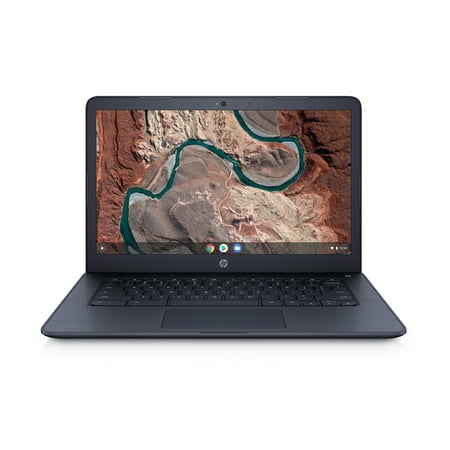
by Jett
The installation was quick and easy despite using Win 11 for the first time. The only complaint I have is the missing HDD caddy. My 8950 has an empty place for a second HDD but the plastic HDD caddy needed to install the HDD was missing. I found one on online. My 8950 was delivered in 10 days which I thought was excellent considering I upgraded the PS and added a DVD. The case is solid and very quiet. I definitely recommend this dell model.
by Cliff
Everything great and easy to use.
by Kathy
I love my new computer and setting up was a breeze!
by Gigi
I received my new computer and immediately loved the way it looked! So modern and sleek. I forgot I ordered white but once I opened it, LOVED it! Setting it up was very easy and I had prompts along the way if needed. I am pretty tech savvy but still liked the reminders that I could easily dismiss if I wanted. My husband was so nervous about losing his preset favorites, etc. but it was easy to pull all of them in without losing info.
by Nick
I’ve only had this machine for a few days now, but I’m loving it very much. The package arrived pretty damaged, and there was a minor dent on the roof of my tower (Very concerning and disappointing), but I opened it up and everything seemed to be attached and plugged where it was meant to be. Tested some games, and it’s all been very well-performing with CPU temps never cracking 80, GPU occasionally hitting 90 with very intensive graphics settings. I have the i7 K variant with liquid cooling, 750W power supply, Nvidia 3060ti.